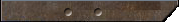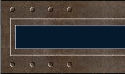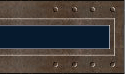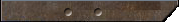SpeedTouch USB ADSL modem в убунту и ГС
Author Message KriK
Group: Super Moderators
Joined: Apr 2007
И так... Сейчас буду готовить скрипты. В аттаче - прошивки, те самые к модему. Их надо в
первую очередь распаковать в /lib/firmware/.
speedtch-fr.zip (Size: 377.37 KB / Downloads: 0)
This post was last modified: Today 09:43 PM by KriK.
Post: #2
RE: SpeedTouch USB ADSL modem в убунту и ГС
Вот содержание скрипта gsnet:
Code:
#!/bin/bash
killall br2684ctl #убиваем интерфейс, созданный раньше. На всякий случай.
sleep 1
#Грузим модули, опять-таки, тоже на всякий случай - они в большинстве случаев
автоматом грузятся.
modprobe ppp_generic
modprobe pppoatm
modprobe br2684
count=0
while [[ $((count++)) -lt 40 ]]
do
sync=$(dmesg | grep 'ADSL line is up')
if [ ! -z "$sync" ]
then
br2684ctl -b -c 0 -a 8.35 #Создаем интерфейс nas0
sleep 3 #спим, пока создается интерфейс
dhclient nas0 #получаем айпи адреса по dhcp
#создаем маршрутизацию на айпи адреса внутренних ресурсов, чтобы трафик шел
через nas0
#имена же надо прописать в /etc/hosts
route add 213.206.34.5 dev nas0 #mail.gs.uz
route add 10.8.1.100 dev nas0 #forum.gs.uz
route add 10.8.1.101 dev nas0 #all.gs.uz, ftp.gs.uz
exit 1
fi
sleep 1
done
echo "The SpeedTouch firmware did not load"
Файл с этим содержанием (можно убрать коментарии) делаем исполняемым (chmod +x) и
кидаем в /usr/bin
Так-же надо, что-бы http://www.linux-usb.org/SpeedTouch/mandrake/br2684ctl лежал там-же и
тоже был исполняемым.
Также необходима библиотека libatm, но она есть на диске с убунтой.
Теперь подключаем модем и запускаем sudo gsnet
И у нас уже есть локалко.
This post was last modified: Today 09:48 PM by KriK.
Post: #3
RE: SpeedTouch USB ADSL modem в убунту и ГС
Можно уже настроить почту, зеркало и тут же обновиться. Вот содержание файла
/etc/apt/source.list
Code:
deb ftp://ftp.gs.uz/mirrors/ubuntu/ feisty main restricted
deb ftp://ftp.gs.uz/mirrors/ubuntu/ feisty-updates main restricted
deb ftp://ftp.gs.uz/mirrors/ubuntu/ feisty universe main restricted
deb ftp://ftp.gs.uz/mirrors/ubuntu/ feisty multiverse
deb ftp://ftp.gs.uz/mirrors/ubuntu/ feisty-security main restricted
deb ftp://ftp.gs.uz/mirrors/ubuntu/ feisty-security universe
deb ftp://ftp.gs.uz/mirrors/ubuntu/ feisty-security multiverse
deb ftp://ftp.gs.uz/mirrors/ubuntu/ feisty-updates main multiverse universe
deb ftp://ftp.gs.uz/mirrors/ubuntu/ feisty-proposed restricted main multiverse
universe
deb ftp://ftp.gs.uz/mirrors/ubuntu/ feisty-backports restricted main multiverse
universe
Не уверен, что без ошибок, но у меня работает. Если что-то не правильно, поправьте плз.
Теперь можно лезть в synaptic, обновляться и ставить любой софт к убунте. На мегабите и на
халяву.
Post: #4
RE: SpeedTouch USB ADSL modem в убунту и ГС
Теперь сам интернет...
Редактируем файл /etc/hosts, добавляем туда:
Code:
10.8.1.101 all.gs.uz
10.8.1.101 ftp.gs.uz
10.8.1.100 forum.gs.uz
213.206.34.5 mail.gs.uz
Это что-бы трафик с этих ресурсов шел через локальную сеть (nas0).
Теперь редактируем файл /etc/ppp/pap-secrets:
Code:
"user1@gs.uz" "@" "password"
"user2@gs.uz" "@" "password"
"gs" "@" "gs"
Где user1 - первый логин, на первый тариф. Если у вас только один тариф, вторая строчка не
нужна. У меня первый тариф - Вахта, второй - Бриз. Следовательно, user2 - логин на второй
тариф, а password - пароли. Третья строчка - это типа тестового входа, чтобы например
проверить свой счет на ГСе.
Теперь создаем файл briz в папке /etc/ppp/peers с таким содержанием:
Code:
noipdefault
defaultroute
user 'user2@gs.uz'
noauth
updetach
usepeerdns
plugin rp-pppoe.so
nas0
Где user2 - логин на второй мой тариф. Название этого файла конечно можно любое
придумать, я для удобства назвал также, как называется мой тариф. Второй файл я назвал
собственно vahta и положил его в туже папку, что и briz. Вот его содержание:
Code:
noipdefault
defaultroute
user 'user1@gs.uz'
noauth
updetach
usepeerdns
plugin rp-pppoe.so
nas0
Опять-таки, если у вас только один тариф, то нужен только один файл. Но для тестового
доступа тоже надо файл gs создать в той же папке:
Code:
noipdefault
defaultroute
user 'gs'
noauth
updetach
usepeerdns
plugin rp-pppoe.so
nas0
В принципе, уже можно выходить в инет, путем набора пары команд. Но я для простоты тоже
написал скрипты, которые сделал исполняемыми (chmod +x) и поместил в /usr/bin . Вот
скрипт inet-briz, который подключает к тарифному плану Бриз:
Code:
#!/bin/bash
pon briz #запуск pppd сессии и подключение к инету
route del default #удаление маршрута по умолчанию
route add default dev ppp0 #создание маршрута на интернет, иначе трафик шел бы
по nas0
С остальными же тарифами также, создать другие файлы - inet-vahta и inet-gs и заменить там
pon briz на pon vahta и pon gs соответственно.
Уже можно выходить в сеть командами sudo inet-briz и т.п.
Что-бы отключаться, нужна команда poff но надо вернуть маршрутизацию интерфейсу nas0,
поэтому выполняется команда route add default dev nas0 что я тоже записал в скрипт inet-off
для удобства:
Code:
#!/bin/bash
poff
route add default dev nas0 или еще The Linux Kernel Speedtouch Driver for Fedora Core
Preparations
Logistics The first problem is getting the firmware (and some other things) onto your new Fedora system. You'll need to boot into a system that's online, save what you need and then reboot into Fedora. You could save the files on a partition of your hard drive, a flash memory stick or a floppy disk. It all depends on your hardware, so you'll have to sort those details out for yourself. Save a copy of this page, then you will have it available whilst you're offline in Fedora. Before you go there, make sure you have the details you need from this table. You need to know if your ISP uses PPPoATM or PPPoE and the VP/VC values for your country/ISP. If your ISP uses PPPoE you will need two other things, a copy of the br2684ctl bridging utility and libatm.so.1.
The Firmware For the kernel to load the firmware it first needs to be split into two parts with the firmware-extractor. If you already have firmware you know works with your modem, use that. Otherwise, if you have a revision 0 modem you should use the mgmt.o firmware from this speedmgmt.tar.gz tarball. For the newer revision 2 and 4 (speedtouch 330) modems you should use the newer firmware If you're not sure what revision of modem you have, you should be able to find out with this command
awk '/4061/ { print $5 }' /proc/bus/usb/devices It should print out the revision number of your modem
Reboot into Fedora Copy the firmware and other things into your home folder and open a terminal (on the top panel click Applications > Accessories > Terminal). Untar the firmware and split it in two with the firmware-extractor with these commands in the terminal window.
Revision 0 If you have an old green revision 0:
tar xzf speedmgmt.tar.gz &&
chmod +x firmware-extractor &&
../firmware-extractor mgmt/mgmt.o
Revision 2 If you have a revision 2 modem unzip and split the KQD6_3.012 file with these commands
unzip SpeedTouch330_firmware_3012.zip &&
chmod +x firmware-extractor &&
../firmware-extractor KQD6_3.012
Revision 4 If you have a silver revision 4, unzip and split the ZZZL_3.012 file with these commands
unzip SpeedTouch330_firmware_3012.zip &&
chmod +x firmware-extractor &&
../firmware-extractor ZZZL_3.012 If you get an error message that says "No such file or directory" then check that you've copied the files you need into your home folder.
Secrets When ppp calls up your ISP it will need to know your username and password. Open a text editor (On the top Panel, Applications > Accessories > Text Editor) and enter one line in this format
"username@isp" "*" "password" username@isp should be your username with your ISP and password should be the password for your internet account. Don't miss out the spaces in the " "*" " bit. Save that file in your home folder and call it secrets. If your ISP uses PPPoE skip down to the PPPoE section
PPP Over ATM Create a configuration file for pppd. Open a text editor, copy and paste this into it and save it in your home folder in a file called ifcfg-ppp0
PEERDNS=yes
TYPE=xDSL
DEVICE=ppp0
BOOTPROTO=dialup
PIDFILE=/var/run/pppoa-adsl.pid
CONNECT_POLL=6
CONNECT_TIMEOUT=300
SYNCHRONOUS=no
DEFROUTE=yes
LCP_INTERVAL=10
LCP_FAILURE=2
USER='username@isp'
VPI=vpi-number
VCI=vci-number
LINUX_PLUGIN=pppoatm.so Change username@isp for the username your ISP knows you by. Often (but not always) it has an @isp bit at the end (It may be @dsl4.bt, for example). Also, change the vpi-number and vci-number for the VPI/VCI numbers for your country and ISP.
Tidying up Now that you're prepared, all that's left to do is copy these files system side. That will need root privileges so become root with the command su.
su
# enter the root password Now copy and paste these commands:
cp speedtch-{1,2}.bin /lib/firmware
install -m400 ifcfg-ppp0 /etc/sysconfig/network-scripts
install -m400 secrets /etc/ppp/chap-secrets
install -m400 secrets /etc/ppp/pap-secrets If you get an error message that says "No such file or directory" then check that you've copied the files you need into your home folder and that they have the right names. When you reboot, you should be online. You don't need to keep any of the files left in your home folder, but it might be useful to keep a copy of the firmware and the firmware-extractor. Please report any problems to the mailing list
PPPoE Create a configuration file for pppd. Open a text editor, copy and paste this into it and save it in your home folder in a file called ifcfg-ppp0
PEERDNS=yes
TYPE=xDSL
DEVICE=ppp0
BOOTPROTO=dialup
PIDFILE=/var/run/pppoe-adsl.pid
BR2684DEV=0
CONNECT_POLL=6
CONNECT_TIMEOUT=300
SYNCHRONOUS=no
DEFROUTE=yes
LCP_INTERVAL=10
LCP_FAILURE=2
USER='username@isp'
VPI=vpi-number
VCI=vci-number
LINUX_PLUGIN=rp-pppoe.so Change username@isp for the username your ISP knows you by. Also, change the vpi-number and vci-number for the VPI/VCI numbers for your country and ISP.
Tidying up Now that you're prepared all that's left to do is copy these files system side. You'll need to have root privileges to write there so become root with the command su.
su
# enter the root password Now copy and paste these commands:
cp speedtch-{1,2}.bin /lib/firmware
install -m400 ifcfg-ppp0 /etc/sysconfig/network-scripts
install -m400 secrets /etc/ppp/chap-secrets
install -m400 secrets /etc/ppp/pap-secrets
install -m755 br2684ctl /usr/sbin
install -m644 libatm.so.1 /usr/lib If you get an error message that says "No such file or directory" then check that you've copied the files you need into your home folder and that they have the right names. When you reboot, you should be online. You don't need to keep any of the files left in your home folder, but it might be useful to keep a copy of the firmware and the firmware-extractor. Please report any problems to the mailing list или еще SpeedTouchConf
Alcatel SpeedTouch USB Modem - Linux Configuration : Home
Note: This script is released under GPL v2; I have not released this particular software under GPL v3. I would not expect that this will have any significant impact upon this project, but if it does, please get in touch. NOTE: This driver only supports the SpeedTouch USB / SpeedTouch 330 modems, not the 530 nor any other modems under the SpeedTouch brand. Anyone wanting to contribute to this project is most welcome - See Developers Needed for further information.
Confirmed with FC2, FC3, FC4, Suse 9.1, 9.2, 9.3, 10.0, Mandrake 10, 10.1
Better detection of USB bus - should be no need to set LOAD_USBCORE=0, LOAD_USBINTERFACE=0 in /etc/speedtouch.conf
Translations now include Italian, Spanish and Portugese.
For Mandriva 2006, rpm -e speedtouch, reboot, and then run the script. From now on, Mandriva is unlikely to be supported by this script, as their past few releases have attempted (but failed) to support this modem out of the box. Their attempts simply get in the way. Maybe this time their package works - if so, then great.
The documentation is available at SpeedTouch.SourceForge.Net but this script just does that lot for you, so you shouldn't need to bother reading documentation or understand anything about USB, PPP, or ADSL. To use this script, you need to:
Save the latest version of speedtouchconf.tar.gz, the script for configuring it all. The latest version is the first one listed on the page.
This includes the speedtouch.sourceforge.net software.
Extract the files: tar xzvf speedtouchconf-dd-mm-yyyy.tar.gz
Change into the speedtouchconf directory: cd speedtouchconf-dd-mm-yyyy
Get the Microcode from Alcatel (now Thomson):
Visit The Alcatel Microcode Download Page
(fill in your details, uncheck the "spam me" checkbox, click "Continue" and select the "Binary" download link)
Or copy the alcaudsl.sys file from your working Windows installation
Or download one of these:
alcaudsl.sys - known to work with the green modem
KQD6_R204.zip - do not unzip!
mgmt.o - likely to work with older modems
rev4fw.zip - should work with silver modem
Only one firmware file (unzipped) should be in the same directory as the speedtouchconf.sh script at any time.
The legality of making these available is uncertain; these could be withdrawn at any time.
Save the microcode (either speedmgmt.tar.gz, mgmt.o, alcaudsl.sys, or the .zip file) into the speedtouchconf-dd-mm-yyyy/ directory.
# ./speedtouchconf.sh
This should run something like this example.
|